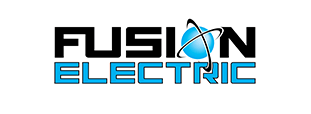There is an abundance of USB-dependent devices in almost every home in the U.S. today, but most homes still rely on an AC adapter to charge their devices. Instead of having dozens of adapters to charge several devices at once, there is another option. You can install a USB outlet in place of your traditional ones. Fusion Electric shows you how in four easy steps:
What You’ll Need:
- USB outlet. You can get them at most home improvement or hardware stores.
- Phillips and flathead screwdriver
- Wire tester
How to Get Started:
- Make sure to turn off the power in your breaker box before you do anything. To make sure the power is off, plug in your wire tester. It will light up if power is still being supplied to the outlet.
- If you’re in the clear, you can remove the cover plate by unscrewing it from the wall. Then remove the old outlet by unscrewing the mount from the wall and detaching it from the connected wires. All you have to do us unscrew the terminal screws enough for the wires to come loose. Never cut the wires.
- Reattach the wires to the new outlet, and be sure the exposed wire is attached to the corresponding screws. There will be a hot wire, (which will be red or black) a cool or neutral wire, (which will be grey or white) and you may also have a ground wire (which will be green or bare). Then screw the mount of the new outlet back into place, and attach the cover plate.
- Before testing it, turn on the power in your breaker box. Then plug in a USB cord and see if your device starts charging.
Looking for other ways to update the electrical layout of your home? Read our blog post 5 Simple , but Awesome Electrical Updates to Your Kitchen.
This should only take 15-20 minutes of your time. If you feel uncomfortable doing this type of electric work always call in a professional you feel comfortable with, like the talented team of electricians at Fusion Electric. Call us today at 913-563-7975 for all of your Kansas City area home’s electrical needs.